Professional karaoke system from Studio Evolution for your karaoke club
To solve the most ambitious tasks of your karaoke business, Evolution Pro2 takes into account all the wishes of sound engineers and karaoke club owners.
The Evolution Pro 2 professional karaoke system is used in karaoke clubs in the USA, Canada, Europe and even in African countries.
Connect the Evolution Pro2 to the karaoke DJ’s monitor and to the guest screens in the hall. Using the keyboard, mouse and monitor, the karaoke DJ searches songs, manages the queue, orders and effects, and changes the settings of the karaoke system. Guests of the karaoke club see only karaoke titles and video clips on the screens.
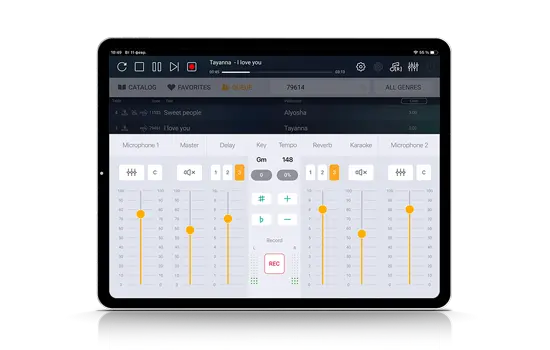
All the necessary settings and controls for the Evolution Pro2 karaoke system are available in the EvoControl application: mixer and equalizer, order processing, queue management, recording, playlists, background music, and more.
Use the built-in voice processing effects: 3 types of Delay and 3 types of Reverb. Make your guests' performances bright and unforgettable!
Thanks to the free EvoClub User application, club guests can view the full Studio Evolution karaoke catalog, add songs to Favorites and send orders to the karaoke DJ along with individual settings with tempo and tone of the composition. You, as the Karaoke DJ, can approve or reject the order. Simple, fast and convenient!
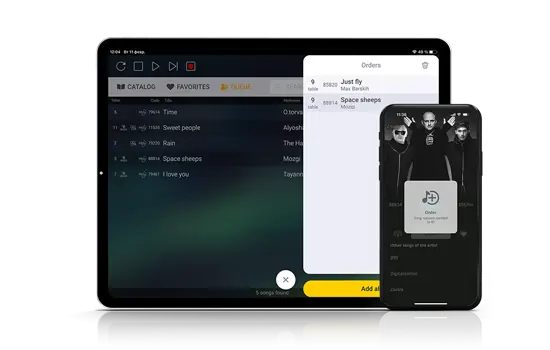

Using the “Black list” option, hide a particular karaoke song. Some songs from the catalog may not comply with the format and rules of your club, some may be prohibited at the legislative level - just hide them from the guest using the list of unwanted songs.
Playing background music during pauses between performances is a great opportunity for club guests to change focus. Load the music suitable for the club format into the playlist of the karaoke system and create the desired dance mood.
Thanks to the smart and fast search in Evolution Pro2, you can find songs even by words from the lyrics. You can also search the entire catalog, separately by artists or song titles - even with errors and abbreviations, the search will return the desired result.

You can use the modern "SmartScoring" algorithm to automatically evaluate the quality of performance. The algorithm is based on comparing the key of the vocalist's performance with the key of the reference part, that is based on the correct hitting of the notes, and is the most correct of all automatic methods for evaluating singing. The sound engineer also has the opportunity to manually score the performance when it is necessary to support the guest and provide him with a flurry of applause, slightly correcting the assessment of the singing.

You always know the order of orders in the queue. Club guests see their queue in EvoClub User, as well as the general queue on the guest screens of the karaoke club.
As part of the “Club” update package, we release new songs several times a week — your guests will be able to sing new songs in karaoke literally immediately after their release on music services.
The personal account for the karaoke system helps you order the required update package and pay for it online, provides information about available update packages, system sale date and warranty period, and also allows you to send an order to add a new song. Notifications about the new software version will help you update your karaoke system in time and use all modern features.




















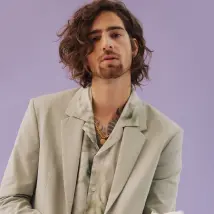









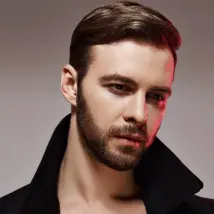

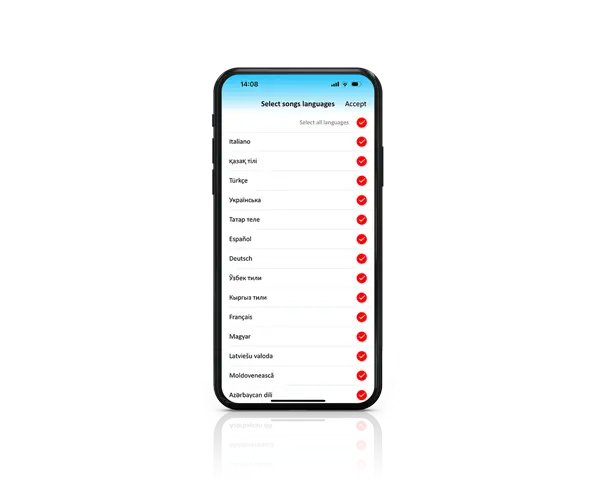
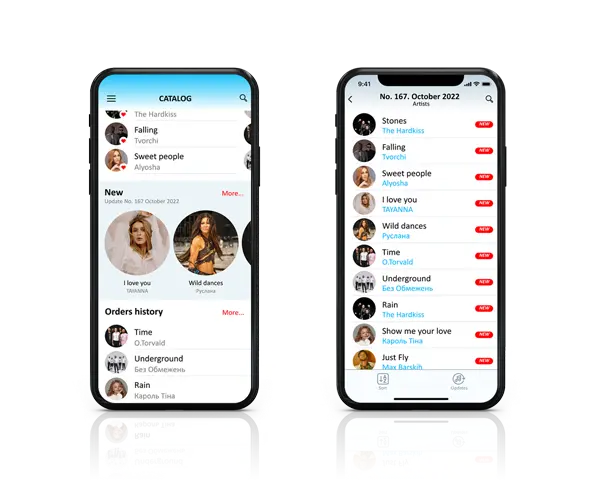



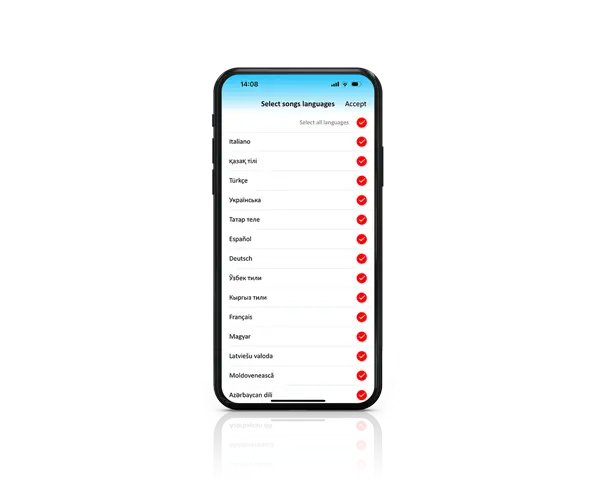
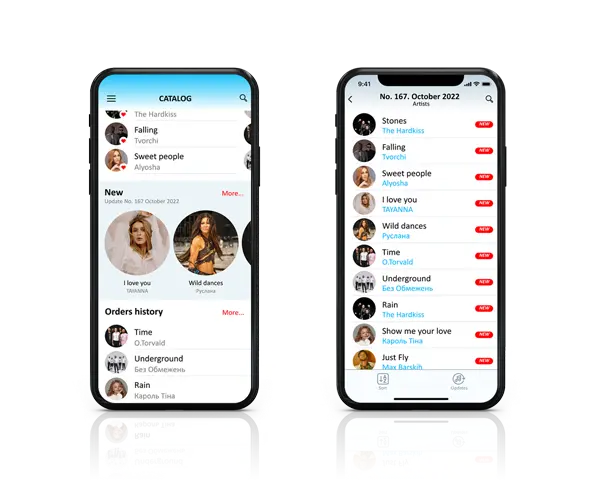


EvoControl is a free application that allows you to control the karaoke system, take orders from guests, set and adjust settings.

Any of the update packages can be selected and paid online in your account. After the purchase of your karaoke system, you will be able to download songs within the selected update package.







